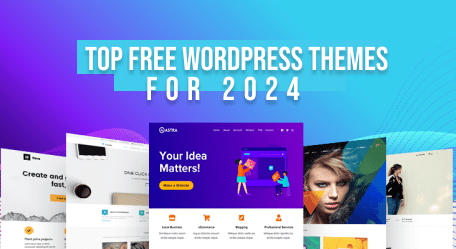You’re in the right place if you’re looking for a website design that won’t break the bank. In this section, we’ve curated a list of the best free WordPress themes available for your site. These themes have been handpicked for their functionality, visual appeal, and ease of use.
With so many options available, selecting the right theme for your website can be overwhelming. That’s why we’ve taken the time to explore the top free themes and break down what makes them stand out. We’ve covered you, from minimalist designs to bold and vibrant options.
Key Takeaways
- Choosing a free WordPress theme doesn’t mean sacrificing quality or functionality.
- A wide variety of free themes are available to suit any website niche.
- Factors such as responsiveness, customization options, and compatibility with plugins are essential when selecting a theme.
- Free WordPress themes offer cost savings and a great starting point for website design.
- Installation, customization, optimization, and maintenance are essential to consider when using a free WordPress theme.
The Importance of Choosing the Right Theme for Your WordPress Website
When designing your WordPress website, choosing the right theme is critical to your website’s success. A theme determines your site’s overall look and feel, influences user experience, and impacts branding. Moreover, your chosen theme can also affect your website’s search engine optimization (SEO) performance.
There are numerous WordPress themes available, including free and premium options. However, not all themes are equally suitable for your website or niche. Therefore, it’s essential to consider various factors before choosing the perfect theme for your site.
Factors to Consider When Choosing a WordPress Theme
Here are some critical factors to consider when selecting a theme:
- Mobile responsiveness: Since most website visitors browse on their mobile devices, selecting a mobile-friendly theme is essential to ensure a seamless user experience.
- Customization options: Choosing a theme with versatile customization options can help you tailor the design to align with your brand identity and create a unique experience for visitors.
- Support: Ensure the theme developer provides ongoing support if you encounter issues with the theme’s installation or updates.
- Compatibility: Ensure the theme is compatible with essential plugins and widgets relevant to your website’s purpose. This step is particularly important if you use e-commerce plugins or third-party integrations to boost your site’s performance.
Additionally, ensure that your chosen theme aligns with your website’s goals and audience. For instance, if you’re creating a website for an art gallery, a minimalistic or monochromatic theme may not be the best choice. Instead, opt for themes that showcase your website’s visual elements to help visitors understand your artistic taste.
Remember, your website is often the first impression you make in the virtual world. Therefore, investing time and effort into choosing the perfect theme can ensure a long-lasting positive impact on your visitors.
Top Factors to Consider When Selecting a Free WordPress Theme
When selecting a free WordPress theme, several factors must be considered to ensure you choose the right one for your website. Below, we’ve outlined some key elements to consider to make an informed decision:
1. Responsiveness
A responsive theme is a must-have in today’s mobile-driven world. Ensure your chosen theme is optimized for various screen sizes and devices, providing a seamless user experience across all platforms.
2. Customization Options
Every website has unique needs and branding requirements. Look for a theme with robust customization options, allowing you to modify colors, fonts, layouts, and other design elements to match your vision.
3. Support
Even the best themes can encounter issues or require troubleshooting from time to time. Check whether your chosen theme offers support options such as documentation, user forums, or direct contact with developers.
4. Compatibility with Essential Plugins
WordPress plugins offer additional features and functionalities to your website, from social media integrations to contact forms and e-commerce capabilities. Ensure your theme is compatible with the essential plugins you plan to use.
5. Ratings and Reviews
Don’t overlook the value of user ratings and reviews. Check what other website owners say about the theme you’re interested in, highlighting the pros and cons.
By taking these factors into account when selecting a free WordPress theme, you can ensure that your website looks great, functions smoothly, and serves your business needs effectively.
The Advantages of Using Free WordPress Themes
Free WordPress themes have become increasingly popular among website owners due to their many advantages. Let’s explore some of these benefits:
1. Cost Savings
One of the most significant advantages of free WordPress themes is that they are free! This means you can save a considerable amount of money by choosing a free theme instead of a premium one. Often, free themes come with many features and functionalities that most website owners would almost certainly need.
2. Wide Variety of Options
A vast selection of free WordPress themes is available, making it easy to find one that suits your website’s niche and design needs. Whether looking for a professional, minimalistic, or artistic theme, you can find it among the thousands of free themes available in the WordPress repository or other sources.
3. Instant Gratification
Free WordPress themes are easy to access, download, and install. No waiting time or complicated setup processes are required, unlike some premium options. You can quickly and easily change your website’s appearance and layout using a free theme, making it a popular choice for those seeking immediate visual gratification.
4. Competing Design and Functionality
Another common misconception about free WordPress themes is that they lack design and functionality compared to premium options. However, this isn’t necessarily true. Many free themes have high-quality designs and features that can compete with their premium counterparts, and some even offer unique functionalities that premia themes do not have.
The advantages of free WordPress themes make them an excellent choice for website owners looking to develop a visually appealing and functional website without breaking the bank.
Showcase of the Best Free WordPress Themes in 2023
Choosing the perfect theme for your WordPress website can be daunting, but don’t worry. We’ve got you covered. Here is our carefully curated list of the best free WordPress themes for
2023.
| Theme Name | Features | Design Elements | Compatibility |
|---|---|---|---|
| Astra | Lightweight, customizable, SEO-friendly. | Clean and modern. | All website niches. |
| Hestia | Customizable sections, e-commerce integration, one-click demo import. | Stylish and multipurpose. | Business, portfolio, and online stores. |
| Neve | Fast loading, AMP ready, easy to set up. | Minimalistic and modern. | All website niches. |
| ColorMag | Magazine layout, responsive design, block editor support. | Bold and vibrant. | News, magazines, and blogs. |
| Zillah | Full-screen featured slider, Instagram integration, translation ready. | Elegant and creative. | Blogs, portfolios, and personal websites. |
These themes offer a range of features, designs, and compatibility options to help you find the perfect fit for your website. Whether you’re a blogger, business owner, or freelancer, there’s a free WordPress theme on this list.
Don’t forget that customization is key to making the theme truly yours. Experiment with color schemes, typography, and layout options to make your website stand out.
How to Install and Customize Free WordPress Themes
Now that you’ve selected your perfect free WordPress theme, it’s time to install and customize it to fit your website’s needs. Here’s a step-by-step guide:
Installing a Free WordPress Theme
To install a free theme on your WordPress website:
- Go to your WordPress dashboard
- Click on “Appearance” and then “Themes.”
- Click on “Add New” and search for the theme you want to install
- Click “Install” and then “Activate” to activate the theme
Customizing Your Free WordPress Theme
After installing the theme, you can customize it to meet your website’s needs:
- Go to “Appearance” and then “Customize.”
- You can change your site’s title, font, color scheme, and more here.
- Each theme will have its customization options, so explore what’s available.
- If you’re comfortable with coding, you can make more advanced customizations using the theme’s CSS or HTML files.
Pro tip: Before making any changes to your theme, be sure to create a backup in case anything goes wrong.
Testing Your Free WordPress Theme
Once you’ve made your customizations, it’s important to test your theme to ensure everything is working correctly:
- Preview your site to see how it looks with your new theme
- Check for any broken links or missing images
- Make sure your site is mobile-responsive and looks good on different screen sizes
By following these steps, you can install and customize your free WordPress theme without any trouble.
Tips for Optimizing and Enhancing Free WordPress Themes
While free WordPress themes provide a great starting point, there are ways to optimize and enhance them further to make your website truly unique and engaging. Here are some tips to help you get the most out of your chosen theme:
1. Optimize Loading Speed
A slow website can negatively impact user experience and search engine optimization. To optimize your theme’s loading speed, consider:
- Compressing images to reduce file sizes
- Minimizing code and scripts
- Using a caching plugin to reduce server load
2. Incorporate Eye-Catching Visuals
Visuals play a crucial role in website design, attracting and retaining visitors’ attention. To enhance your theme’s visual appeal:
- Choose high-quality images that align with your brand and content
- Use contrasting colors to make essential elements stand out
- Incorporate multimedia, such as videos and infographics, to enhance engagement
3. Improve User Navigation
A well-designed navigation menu makes it easy for users to find what they want on your site. To optimize navigation:
- Keep the menu simple and easy to use
- Organize your content into categories or sections
- Use clear and concise labels for each menu item
4. Customize Your Theme’s Fonts
Typography is an important design element, conveying your brand’s tone and personality. To enhance your theme’s typography:
- Choose fonts that align with your brand and content
- Combine fonts to create visual interest
- Adjust font sizes and weights to highlight essential elements
5. Make Your Theme Mobile-Friendly
With mobile devices accounting for over half of website traffic, ensuring your theme is mobile-friendly is essential. To optimize your theme’s mobile compatibility:
- Ensure your theme is responsive, adapting to different screen sizes
- Use larger fonts and buttons for easy mobile navigation
- Minimize the use of graphics and multimedia to reduce load times on mobile devices
Following these tips, you can optimize and enhance your free WordPress theme to create a visually stunning and user-friendly website. Remember to regularly update and maintain your theme to remain functional and secure.
Maintenance and Updates for Free WordPress Themes
Keeping your free WordPress theme up to date is crucial for maintaining your website’s functionality, compatibility, and security. In this section, we’ll discuss the essential maintenance and updates you should perform to ensure your theme runs smoothly.
Regular Updates
Check for updates to your theme regularly. Theme providers frequently release updates that offer improved functionality, bug fixes, and other compatibility improvements that make your website run optimally. To check for updates, go to the “Themes” section of your WordPress dashboard and look for a notification or update button next to your theme.
Maintain Security
Free WordPress themes can be a target for hackers looking to exploit vulnerabilities. Keeping your theme updated regularly is essential to minimize the chances of your website getting hacked. Themes with outdated code are more likely to be vulnerable to attacks, so keeping your theme up to date will ensure you benefit from the latest security patches and protocols.
Back up Your Website
Before updating your theme, it’s always a good idea to back up your website. Backing up your site ensures that you can quickly restore your website in case of any issues from the updates. You can use WordPress plugins or your hosting provider’s backup service to create regular backups.
Ensure Compatibility
When updating your theme, ensure that it’s compatible with the latest version of WordPress, your plugins, and your website’s overall design. If your theme is incompatible with other website elements, it may cause functionality or design problems.
Clean Up Your Database
Your WordPress database can get cluttered over time, leading to slower load times, unnecessary data backups, and excessive disk space usage. Cleaning up your database periodically removes unnecessary data that bloat your database, reducing the chances of performance issues and downtime.
Test Your Theme After Updates
After updating your theme, it’s essential to perform thorough testing to ensure everything works as it should. Test your site’s performance, functionality, and compatibility with any installed plugins. If any issues arise, address them immediately to minimize the risk of problems for your visitors.
Conclusion
You can elevate your design without breaking the bank by exploring the handpicked selection of the best free WordPress themes available for your website. Remember, selecting the right theme is crucial for your website’s success and impacts user experience, branding, and even search engine optimization.
Consider the key factors when choosing a theme, such as responsiveness, customization options, support, and compatibility with essential plugins. Free WordPress themes offer numerous advantages, from cost savings to a wide variety of options that can compete with premium options in terms of design and functionality.
We’ve showcased the best options for 2023 and guided installation, customization, optimization, and maintenance. It’s your turn to explore these themes and create a visually stunning and user-friendly website that stands out.
Something you might be interested in :
Free personal website Template in WordPress
Happy designing!