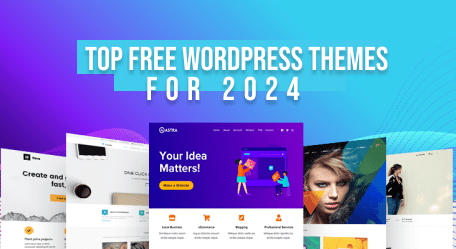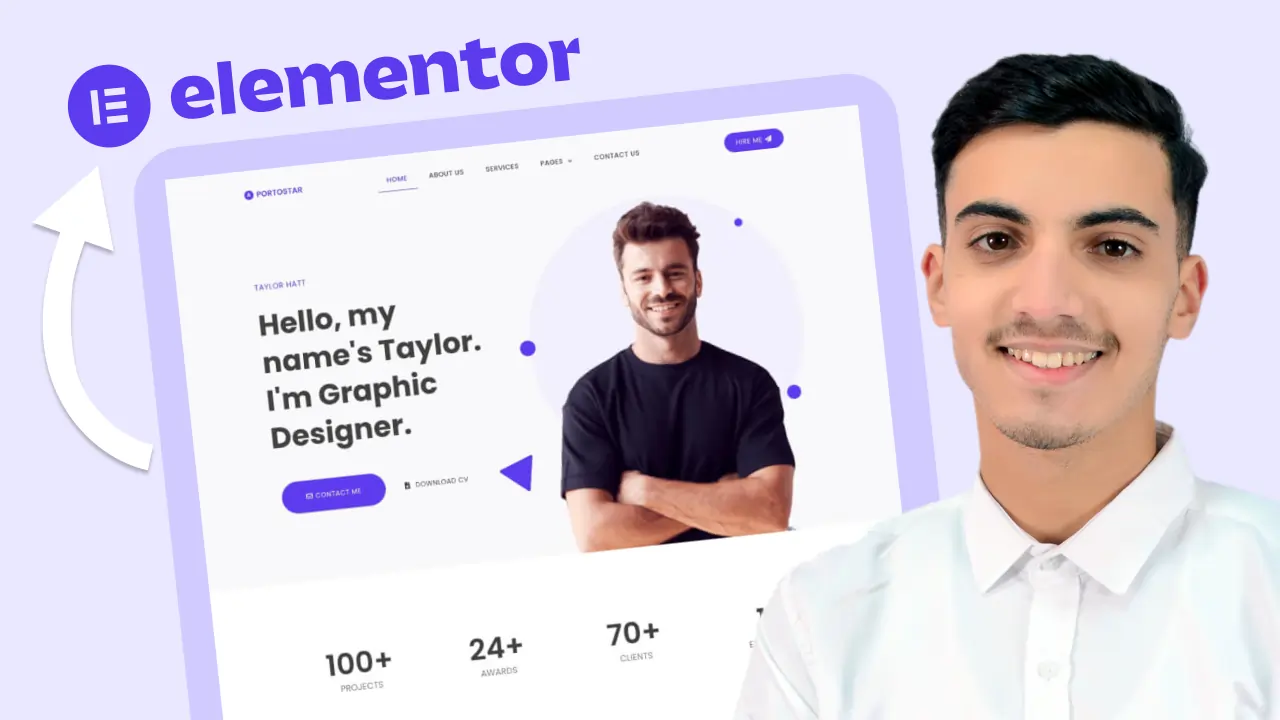Now, to download the template for this tutorial,And use it on your website, just scroll down to a Download button underneath DOWNLOAD.
/* Contact style CODE */
.contact-form-container {
max-width: 400px !important;
margin: 0 auto !important;
padding: 20px !important;
border-radius: 8px !important;
background-color: #ffffff !important;
box-shadow: 0 4px 8px rgba(0, 0, 0, 0.1) !important;
}
.contact-form {
display: flex !important;
flex-direction: column !important;
}
.form-group {
margin-bottom: 15px !important;
}
label {
font-weight: bold !important;
}
input[type=”text”],
input[type=”email”],
textarea {
margin-top : 10px ;
width: 100% !important;
padding: 18px !important;
border-radius: 4px !important;
border: 1px solid #ccc !important;
min-width: 100% !important;
}
/* Target the submit input button */
input[type=”submit”] {
padding: 10px !important;
border: none !important;
border-radius: 4px !important;
background-color: #007bff !important;
color: white !important;
cursor: pointer !important;
transition: background-color 0.3s ease !important;
min-width: 100% !important;
}
input[type=”submit”]:hover {
background-color: #0056b3 !important;
}