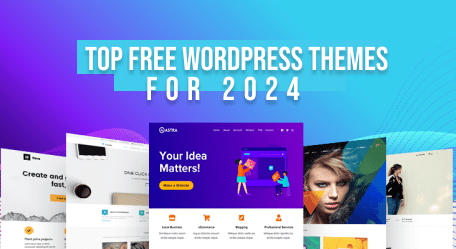Now , to download the template for this tutorial ,And use it on your website just scroll down to a Download button underneath copy this code and paste is in your “Additional CSS ” area and change the #Your-Text-Color# into your own color
copy this code and paste is in your “Additional CSS ” area and change the #Your-Text-Color# into your own color  copy this code and paste is in your “Additional CSS ” area and change the #Your-Text-Color# into your own color
copy this code and paste is in your “Additional CSS ” area and change the #Your-Text-Color# into your own color
1. Marked Text
 copy this code and paste is in your “Additional CSS ” area and change the #Your-Text-Color# into your own color
copy this code and paste is in your “Additional CSS ” area and change the #Your-Text-Color# into your own color mark{
background : none ;
color : #Your-Text-Color# ;
}
This is the code for heading widget #Your-Text-Before# <mark> #Colored-Text# </mark> #Text-after#
2. Under Line Text
 copy this code and paste is in your “Additional CSS ” area and change the #Your-Text-Color# into your own color
copy this code and paste is in your “Additional CSS ” area and change the #Your-Text-Color# into your own color #underline{
text-decoration: underline;
text-decoration-style: solid;
text-decoration-color: #Your-Color# ;
}
This is the code for heading widget #Your-Text-Before# <span id="underline"> #Colored-Text# </span> #Text-after#